首先推荐一个实时网页测试利器,F5;
F5,是支持所有编辑器和浏览器的HTML/CSS实时调试工具,可以解决频繁切换窗口并刷新页面查看效果的麻烦;有利提高网页前端开发的效率。具体可以移步至F5官网查看介绍和视频演示。
F5是建立在ADOBE AIR基础之上的一个应用程序,ADOBE AIR下载地址:http://get.adobe.com/cn/air/
我下载ADOBE AIR后安装时,系统一直提示“管理员可能不允许安装(卸载)此软件”的错误;
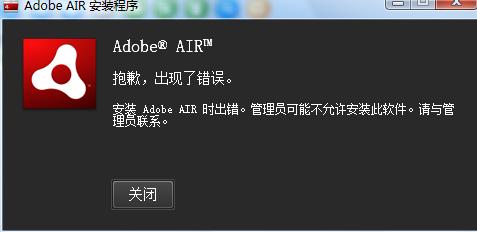
求解于百度或谷歌时,也很难发现有非常地道的、能够切实解决问题的内容。最后还是在ADOBE官方找到了一篇“Troubleshoot AIR installation | Windows”,摘录两段:
Install an Adobe AIR application
Administrative access is required when installing Adobe AIR. Administrative access is also required when installing an Adobe AIR application to a location that is not writeable by the current user account. If you do not have write permissions, contact your systems administrator.
Uninstall Adobe AIR
Important: Do not use any other external tool like Microsoft’s Installer Cleanup Utility to remove Adobe AIR. This utility can damage other installations on the computer.
Common installation problems
Your Administrator doesn’t allow installation or uninstallation. Contact your administrator.
以上分别罗列了安装和卸载时的一些建议或提示,其中最基本的是,安装前要确保基本的系统补丁和应有的管理员权限。卸载时通过“控制面板”->”添加/删除程序”进行,最好不要用Microsoft’s Installer Cleanup等其他外部工具,以免造成已安装应用程序的损坏。
我具体遇到的是,安装时提示更新,而更新时提示无法卸载旧版本;奇怪的是,通过正常卸载流程也卸载不了~~~我了个去!
最后按着他的建议,强行使用了Microsoft’s Installer Cleanup,结果OK了!(前提是我没有安装其他ADOBE AIR应用)
下载Microsoft’s Installer Cleanup:http://download.microsoft.com/download/e/9/d/e9d80355-7ab4-45b8-80e8-983a48d5e1bd/msicuu2.exe
怎么用这个就不讲了~相信你懂的。