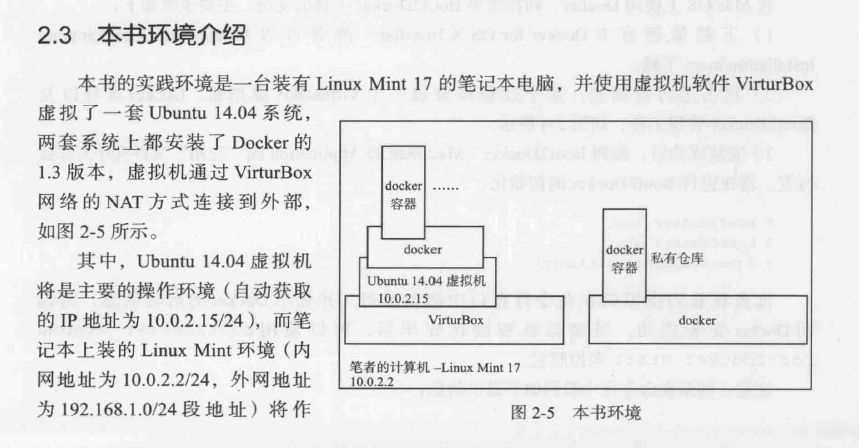今天打开Docker Desktop,提示“unexpected wsl error”,部分提示信息:
Some WSL system related access rights are not set correctly. This sometimes happens after waking the computer or not being connected to your domain/active directory. Please try to reboot the computer. If not sufficient, WSL may need to be reinstalled fully. As a last resort, try to uninstall/reinstall Docker Desktop.
正确的解决方法
打开CMD 或 PowerShell,运行下面的命令,
netsh winsock reset该命令的大意是,通过重置winsock的上下文,来屏蔽LSP对wsl.exe的干扰,具体可以参考 WSL/issues/4177 中的讨论
执行此命令后,我的问题解决了,以下的内容记录我折腾的过程。
Continue reading 启动Docker Desktop时提示“unexpected wsl error”